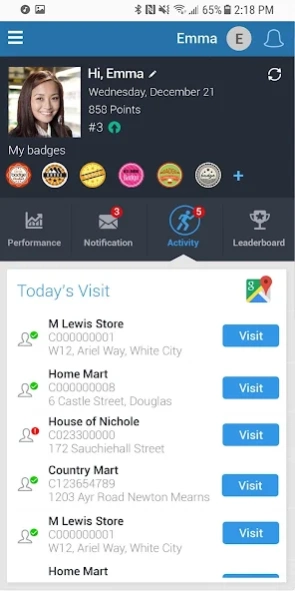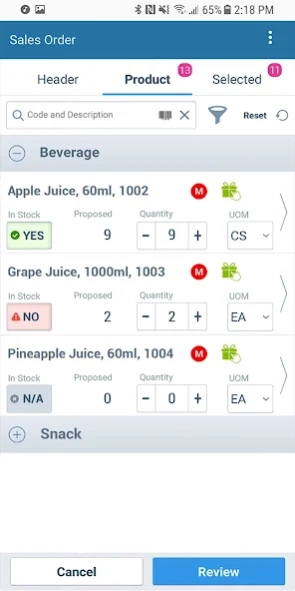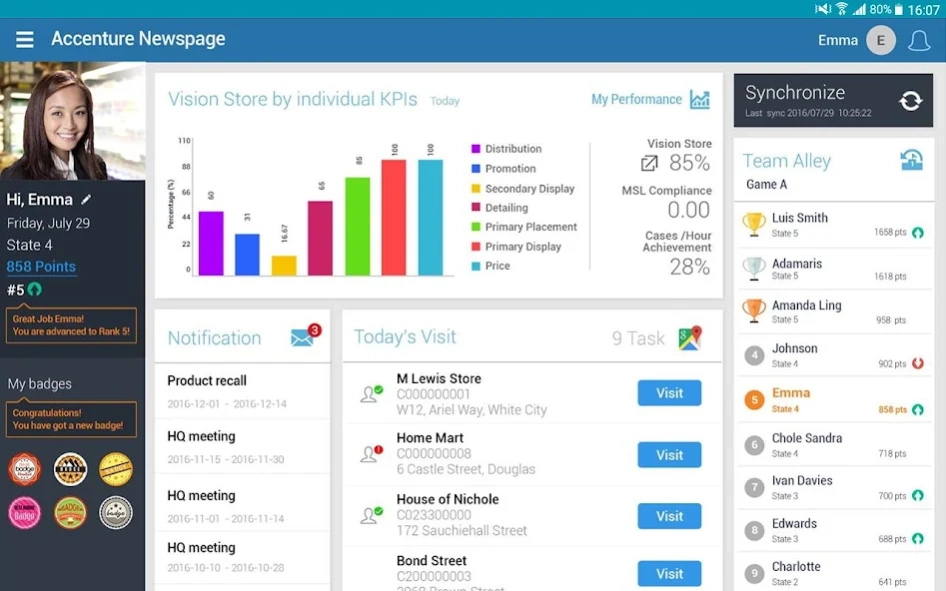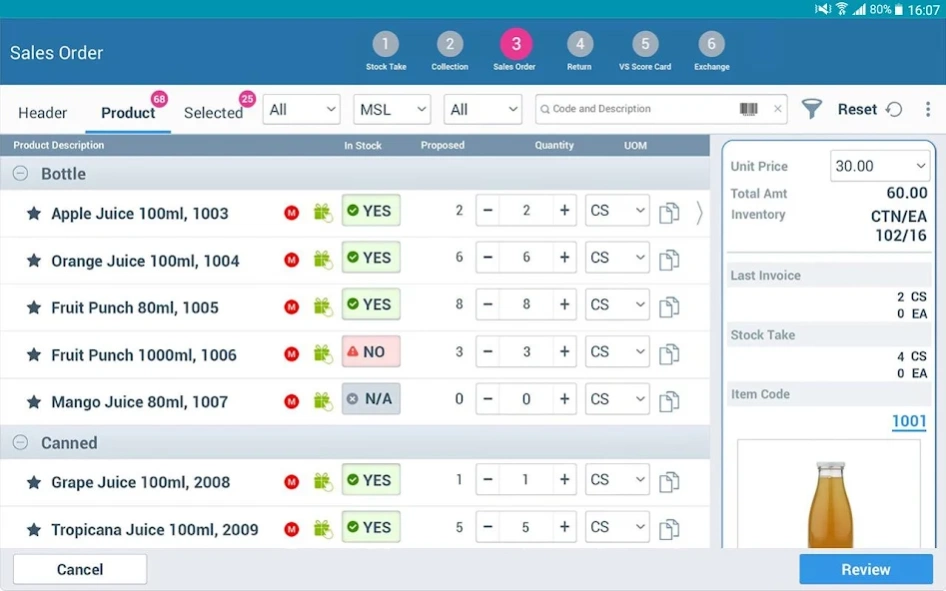Accenture NewsPage SFA 8.0 8.0.64.33
Free Version
Publisher Description
Accenture NewsPage SFA 8.0 - Increasing the volume of sales visits, order lines and productivity.
- Overall Benefits
Reduces paper work and phone calls, while increasing the volume of sales visits, order lines and productivity at the point of sale.
- The big picture
Allows you to limit outlay and avoid over-spending; once you hit your budget, the promotion is automatically stopped. Multiple routes to market Manage operations from start to finish from? pre-sales order taking and inventory control to? van sales and delivery and performance analysis.
- Sales made simple
Designed for all sales personnel, however unskilled or inexperienced. Quick and simple, minimal training is required before you start seeing results.
- Get it right
Meet the right customers, at the right time—with the right promotions and stock levels. Optimized route plans help make the most of every visit.
- Support your team
Helps you take control of even the largest, most complex network—whether rural or urban, high-volume outlets or sole-traders on market stalls.
- Smart and scalable
Grows with your business, supporting anything from ten to ten thousand users, with the added benefit of Accenture’s services and capabilities.
About Accenture NewsPage SFA 8.0
Accenture NewsPage SFA 8.0 is a free app for Android published in the PIMS & Calendars list of apps, part of Business.
The company that develops Accenture NewsPage SFA 8.0 is AccentureTeam. The latest version released by its developer is 8.0.64.33.
To install Accenture NewsPage SFA 8.0 on your Android device, just click the green Continue To App button above to start the installation process. The app is listed on our website since 2024-04-07 and was downloaded 1 times. We have already checked if the download link is safe, however for your own protection we recommend that you scan the downloaded app with your antivirus. Your antivirus may detect the Accenture NewsPage SFA 8.0 as malware as malware if the download link to com.accenture.newspage.sfa is broken.
How to install Accenture NewsPage SFA 8.0 on your Android device:
- Click on the Continue To App button on our website. This will redirect you to Google Play.
- Once the Accenture NewsPage SFA 8.0 is shown in the Google Play listing of your Android device, you can start its download and installation. Tap on the Install button located below the search bar and to the right of the app icon.
- A pop-up window with the permissions required by Accenture NewsPage SFA 8.0 will be shown. Click on Accept to continue the process.
- Accenture NewsPage SFA 8.0 will be downloaded onto your device, displaying a progress. Once the download completes, the installation will start and you'll get a notification after the installation is finished.